The Best Forex Brokers For You

Best for synthetic indices
- Trade 24/7 incl weekends
- $5 minimum deposit
- Fund with Ecocash, Zipit etc
Best for currencies
- $5 Minimum deposit
- Low spreads
- Variety of trading accounts offered
Deriv is popular for its synthetic indices like V75, Step Index, Boom & Crash Indices. However, do you know you can also trade currencies on Deriv?
This guide will show you how you can easily open a Deriv currency account, connect it to MT5, and start trading.
What Is The Deriv Currency Account?
The Deriv currency account, also known as the Deriv financial account, is a type of trading account offered by Deriv that allows you to trade a wide range of financial instruments, including forex, commodities, and cryptocurrencies.
The Deriv Financial Account offers a range of features and benefits, including low minimum deposits, competitive spreads, and leverage of up to 1:1000. Additionally, the account comes with a range of trading tools and analytics, including real-time market data and charting tools, to help traders make informed trading decisions.
One of the key benefits of the Deriv Financial Account is that it is fully customizable, allowing traders to tailor their trading experience to their individual needs and preferences.
Traders can choose from a range of trading platforms, including the popular MetaTrader 5 platform, Deriv X and Deriv Go. The Deriv Currency account can be accessed from any device, including desktop, mobile, and tablet.
How To Open A Deriv Currency Account
1. Open The Main Deriv account
You will first need to open the main Deriv account before you can open a Deriv currency account. This account will allow you to trade all the instruments offered by Deriv including synthetic indices, binary options, cryptocurrencies, stocks and forex.
To open this account you need to visit the Deriv official website and click on the “Signup” or “Create free demo account” button. Then you enter your email address and click submit.
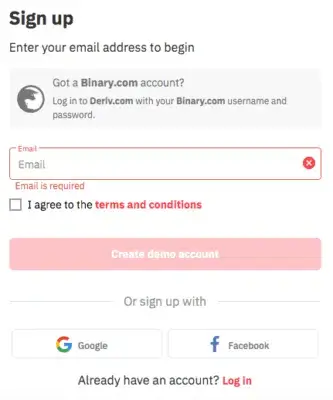
Confirm your email by opening it and clicking the link sent by Deriv. If you don’t find the email check your Junk/Spam folder.
Complete the signing-up process by entering your preferred password and country of residence.
2. Open A Real Trading Account On Deriv
After verifying your email you will have access to a Deriv demo account with $10 000 in virtual funds.
This demo account is meant to help you get used to the platform and try out strategies etc.
To trade real money you will need to open a ‘Real’ account.
To open the real account you will need to login into the demo account you created in the step above. After logging in you will see the screen below:
Begin by clicking on the dropdown menu beside the $10 000 virtual money balance and then click the Real tab.
The first option under the Real tab will be the option to add a real Deriv account. Click on the Add button. The following screen will appear:

You will need to choose your preferred account currency. This is the currency that you will use to trade, deposit and withdraw. Make sure you choose the best currency as you will not be able to change this after you have made a deposit.
You can also create another account with another currency by clicking on the button that says ‘Add or manage account’.
On the next few pages add your correct details including name, address and phone number. You will need to use details that you can later verify.
This is because as part of its Know Your Customer (KYC) policy, Deriv will ask you to upload your proof of residence and ID or passport to verify your account.
These documents ought to have the same details you will supply during the registration.
However, you don't necessarily need to verify your account right away as Deriv allows you to trade without verifying your account.
3. Open a Deriv Currency Account On MT5
The real account you have just created can be used to trade binary options on Deriv via the DTrader platform, but it cannot be used to trade forex on DMT5.
To trade currencies on DMT5 you will need to open a dedicated Deriv financial account.
To do that you must click on the Real account tab. You are able to create up to three different DMT5 accounts. These accounts give you the ability to trade different instruments on Deriv.
The Financial account gives you access to trading forex, commodities, cryptocurrencies as well as both major and minor currencies which can be traded using high leverage.
To create a DMT5 Financial account you click the ‘Add’ button next to that account type.
The first step is to choose a password for the DMT5 Financial Account. This is the password that you will use to log in to your Metatrader 5 account. It is not the master account password, it's just for use when you need to trade currencies on Deriv.
After creating the account you will now see the account listed with your login ID. You will also get an email with your login ID that you will use to log in to the MT5 financial account.
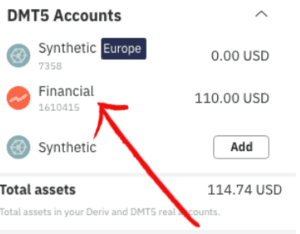
After creating your account you will be prompted to transfer funds from your main account to your DMT5 so that you can trade. You can fund your Deriv account using the Deriv peer-to-peer (Dp2p) platform or payment agents.
4. Download DMT5 & Login To Your Deriv Financial Account
The next step is to download the Deriv MT5 platform. To do this you must click on the financial account as shown below.
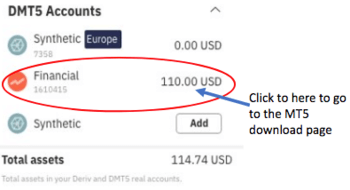
You will then be taken to a page with links to download the Metatrader 5 application for various systems like Android, Windows, iOS etc at the bottom of the page. Download the one you want to use.
You can even choose to trade using the web terminal.
After downloading and installing your DMT5 you will then need to log in to your Deriv currency account.
Click on Settings> Log in to new account.
You will need to enter the following:
Broker: Deriv Limited
Server: Deriv-Server
Make sure you type these correctly because if you make mistakes you will not be able to connect to your trading account.
5. Fund Your Account & Start Trading
Once your Deriv currency account is verified, you can fund it using one of the available payment methods. Deriv offers a variety of payment options, including bank transfers, credit/debit cards, and e-wallets such as Skrill and Neteller. You can also fund the account using your local payment methods through payment agents and dp2p.
Simply choose the payment method that works best for you and follow the instructions to complete the transaction. Once your account is funded, you can start trading on Deriv's platform and take advantage of its many features and tools.
Frequently asked questions on trading Forex Currencies on Deriv
Yes, you can trade forex currencies on Deriv. You just need to open a Deriv Financial account.
1. Go to the Deriv signup page and open a demo account
2. log in to the Deriv demo account and create a real account
3. Open a Deriv currency account
4. Download mt5 and log in to your Deriv account to start trading
The leverage on the Financial account on Deriv is up to 1:100.
You can trade up to 50+ assets using Deriv's financial account.
The Deriv Financial account that you use to trade forex has no minimum deposit. You can transfer any amount you want from your main account into the DMT5 account.
yes, Deriv has currency pair on its Deriv Currency Account

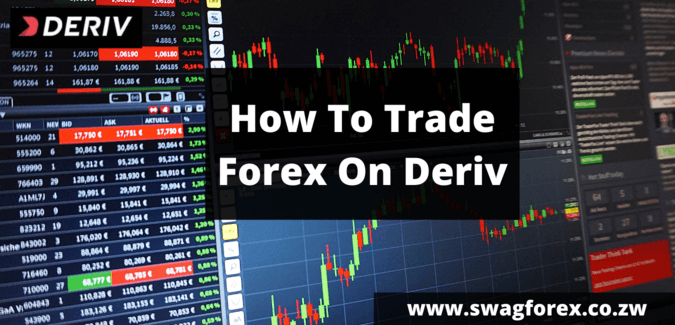
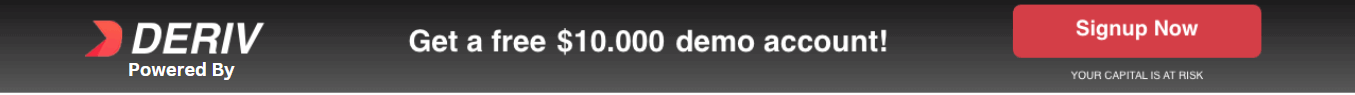
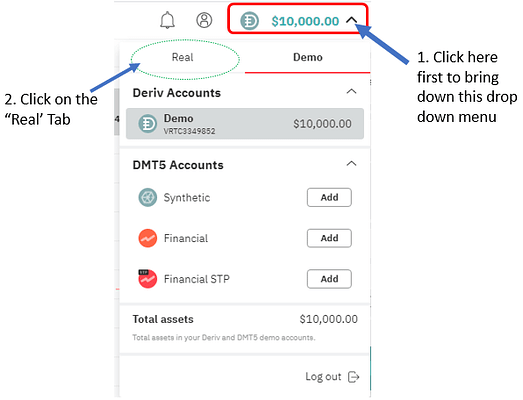




Other Posts You May Be Interested In
List Of Brokers That Accept Ecocash & Zipit ✔
Here you will find a list of all the brokers that accept Ecocash and other [...]
How to Open a Forex Trading Account In Zimbabwe in 2024 ✅
In this guide, we'll walk you through the steps to open a forex trading account [...]
The Best Forex Brokers With No Deposit Bonus Offers (2024) 💰
Are you interested in trading forex but hesitant to risk your own money? Look no [...]
HFM Broker Review (2024) Pros & Cons Revealed ☑️
This HFM broker review provides a detailed analysis of the platform, including its features, fees, [...]
XM $30 No Deposit Bonus: All you Need To Know (2024) 💰
XM is offering a $30 No Deposit Bonus to new traders, allowing them to try [...]
How Does Deriv DP2P Work: 👉 A Step-By-Step Guide
What Is Deriv Peer-To-Peer DP2P? The Deriv peer-to-peer (DP2P) is a platform that provides Deriv traders with [...]